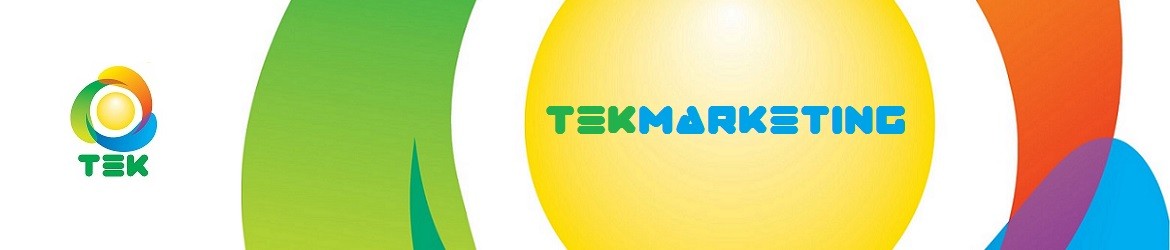How big is your social presence? How many statuses do you have and how many of them do you actively maintain? How do you manage them? How frequently do you update them? What is the nature of your updates? Do you cross-post or syndicate any of your updates on other social sites? In this post I discuss these questions and provide guidelines and best practices that I hope will help you better manage your presence on various social media sites.
The key question is how many social sites you are actively present on, because each such site is equivalent to at least one update but potentially more than one. There are just too many choices and past a certain number, managing your social presence may become less effective, overly time consuming, and even stressful. Of course, our jobs and businesses may involve and require a larger than usual presence on various social sites, in which case there are more reasons for tools and best practices to effectively manage it.
More than 10 Statuses!
I, for example, am fairly active on Facebook and Twitter. But I have more than one profile/page/account on each. I have personal profiles on Twitter (twitter.com/farshidk) and Facebook (facebook.com/farshidk). But I also have two blogs (this one that is TekMarketing.net or TekTrends.net) and my Persian community site, ParsTimeout.com, each of which has its own Twitter account and Facebook page. For instance, this blog is on Twitter (twitter.com/TekMarketing) and on Facebook (facebook.com/TekMarketing). And same holds true for ParsTimeout.com, which is on Twitter (twitter.com/ParsTimeout) and on Facebook (facebook.com/ParsTimeout). So right there I have six statuses to maintain.
But that is not it. I am also active on LinkedIn (linkedin.com/farshidk) which does have a status though people do not seem to use it as often. With a smaller presence I am also on Google Buzz (google.com/buzz/farshidk), Yahoo Pulse (pulse.yahoo.com/farshidk), MySpace (myspace.com/farshidk), and Foursquare (foursquare.com/farshidk) a popular geo app/service similar to Facebook Places. So that is another five statuses to maintain.
And there is more! There are other sites/services such as Flickr and FriendFeed that I am also on, but I am not going to count them here. Updating 11 statuses across 8 sites on a regular bases is not an easy task, especially if you take into account the need to say something meaningful, useful, interesting and appropriate for each one.
Guidelines
Here are some guidelines and best practices on managing your status updates:
- Limit the number: Unless it is work, limit the number of social networks that you are on and thus the status updates that you have to maintain. It is time consuming and may end up being a waste of time and resource for the most part. And the higher the number the poorer and weaker may be the connections and relationships. It is ultimately not about the numbers but about the quality of relationships that you build with others in your social networks.
- Decide on your audience: For each update decide on your audience. Is it for everyone, for your network only or for a particular group within your network? Most sites give you some flexibility in terms of your target audience for your updates. For example, Facebook allows you to share an update with everyone, friends & networks, friends of friends, or friends only. If none of those work, you can also customize your audience. Setting your audience can be done as a default or per update. Note that Twitter does not have such a setting. Your tweets are either public or protected altogether.
- Syndication: You can automatically syndicate your updates on another site by linking them. For example, my tweets from my main Twitter account show up on my Yahoo Pulse account automatically. I also push my tweets from my TekMarketing account to LinkedIn so they show up on my LinkedIn profile.
- Cross-post: You can cross post updates selectively. Using a tool such as HootSuite you can post the same update to multiple sites. You can also push a tweet to another site. For example MySpace allows you to cross post an update to Twitter or Facebook. But to do so you’ll first need to link the account; that is allow MySpace to access your Twitter or Facebook account and its information.
- Use syndication & cross-posting appropriately: Be careful with cross posting and syndication, because an update for one site may not be appropriate for another. For example, my updates for my three Twitter accounts are very different from one another. And what I share and post on Facebook with friends and family is hardly appropriate for my professional network on LinkedIn. Cross-posting is appropriate for various channels of the same brand or service, as in TekMarketing on Twitter and Facebook. That is when I post an update to TekMarketing on Twitter, I want the same update on my TekMarketing page on Facebook as well.
- Keep private conversations private: A private casual conversation that is shared publicly is a bad idea unless it is of value to a larger audience. It often is not. In general I don’t think Twitter is a good medium for a dialog or conversation as tweets lack context. The way to go around this is via a common hashtag but still it is not ideal.
- Avoid repetition & spam: If you are promoting a business, brand, product, or service, do not repeat the same message and link in your updates over and over again. That is spamming and it is a very bad idea.
- Choose the right tools: If you are managing multiple social accounts, utilize tools and services that allow you to manage multiple updates in a central way, subject to the above guidelines. TweetDeck and HootSuite are good examples of such tools that I discuss below.
Tools
There are good social media tools such as TweetDeck and HootSuite that though they started as a Twitter tools, they have expanded their scope to cover most of the social networks and sites. I covered them early on in “How do I tweet, let me count the ways“, but since then they have evolved and broadened their features and capabilities. My tool of choice now is HootSuite because it is web-based (thin client) so I can use it from any computer. TweetDeck is a fat client that has to be installed on every computer that you use so synchronizing your configurations across multiple machines is extra work.
The screen shot below shows my HootSuite dashboard. Each tab corresponds to a social network such as a Twitter account or a profile or page on Facebook, or it may be a Tracker for listening or monitoring to various keywords or search terms. Note that if you want to manage more than five social networks on HootSuite you need a pro or premium account that you have to pay for. HootSuite recently started charging a small monthly fee for such accounts. But I think it is fair and well worth it.
There is also Digsby, a chat like tool that enables you to register multiple email accounts, instant messengers and statutes for social networking sites, to chat, post status updates, and get notifications on incoming emails and updates.
It is also important to have mobile access to social networking sites and their statuses. In addition to tools such as HootSuite, most social sites provide good mobile applications for mobile devices and smart phones that are very effective and useful. I use Twitter, Facebook, LinkedIn and Foursquare apps on iPhone. Such mobile access is essential especially for geo apps such as Facebook Places and Foursquare.
I hope you find this post useful. If you have comments, suggestions, or questions feel free to contact me.