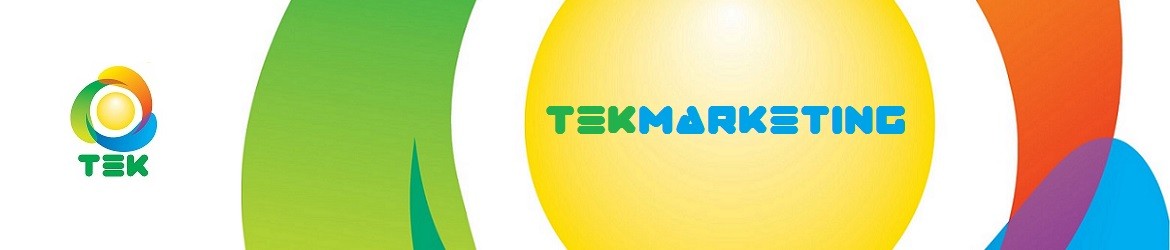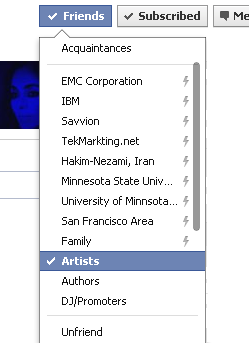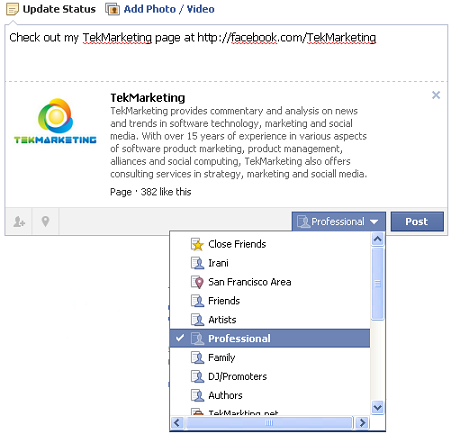Background
Back in 2009, in “The etiquette and math of follow in Twitter“, I wrote about the differences between followers and followings in Twitter vs. friends in Facebook. Friendship in Facebook is a 2-way relationship. If I add someone as a friend in Facebook, we are not friends unless she accepts my friendship request. So it is a handshake. It is the same way in LinkedIn: if I add a contact, he will need to accept my request for us to link.
In Twitter however, the follow relationship does not require approval/acceptance. Follow is a one-way relationship. I can follow anyone (as long as that person has an open unrestricted account) and anyone can follow me. I may get notified when someone follows me but I don’t need to accept it for that person to become a follower. Furthermore, if someone follows me I don’t have to follow him back. So there is no hand-shake in Twitter. Each serves a different purpose. Facebook results in a tighter binding with friends; LinkedIn results in a fairly tight business network. In Twitter, however, people follow each other with a more loosely defined binding. I’ve also talked about the mathematical differences of the two in my article above.
Google+ Circles
Google in its new social networking site, google+ offers a nice generalization to Twitter follow using its “circles”. A Google+ circle is a visual set that contains any number of people (or pages) that you follow. Just like Twitter when I add someone to a circle (or “circle someone”) that person doesn’t have to confirm or circle me back. In that sense it is fundamentally like Twitter and not like Facebook. Its difference with Twitter is that when you follow someone you can give it different labels by putting it in circles other than Followers.
Some circles are system defined (default) like Friends, Family and Following, while others are user defined. You can easily manipulate the circles even the default one; e.g., delete or rename one or create a new one. You can have the same person in multiple circles. You can easily remove people from a circle, or add them to any circle. You can name your circles whatever you like. You can have a circle for your enemies if you like. Circles are private in the sense that others cannot see your circles, but you can share or publish your circles if a need be.
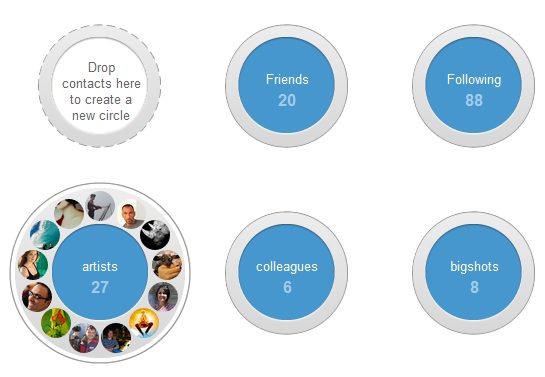
Dividing up the members of your followers is nothing unique to Google+. Twitter, for example, has had lists (that can be private or public) for some time. I can add a following to one or more lists. But tweets are either public where everyone can see them or they are direct messages to only one named follower. You cannot tweet to only members of a list. That is just beyond Twitter and for good reasons.
What Google+ has done that is unique with circles is that first of all, they are visual objects that can easily and intuitively be manipulated. It is very easy to create and delete circles, and move members in and out of any circle. More importantly every time you post something in Google+ you can easily make it public or select one or more circles as the recipients. If you post something to one circle, your following in other circles won’t see it. Figure below shows how you can select the circles that will see your post.
Facebook Lists
Facebook lists has existed for some time; when I add a friend, I put her in one or more lists that I have defined such as Authors, Artists, Friends and Professional. But Facebook lists used to be somewhat obscure and not very useful.
In September 2011, Facebook introduced a number of enhancements to its lists. Now there are some system defined lists such as Close Friends, Acquaintances and Family. These system generated lists can be a problem and confusing if you had already created lists with these names. For example, I had previously created a list called Family. So now I have two lists with that name. It would be nice if Facebook could detect such duplication and consolidate the two into one.
Facebook also introduced “smart lists” which are automatically generated. If I have a lot of people who are from the SF Bay Area, then Facebook may automatically create a list called “San Francisco Area”, or if I work at EMC and belong to the EMC network, then Facebook may create a automatic list called EMC. In the image above you can see a partial list of my lists. The lists with the lightening sign are smart lists that Facebook has automatically generated based on my profile information.
Facebook has made good progress in its lists but Google+ circles are more visual and much easier to work with. Manipulating lists in Facebook (e.g. accessing lists, moving a member from one list to another, renaming a list) is not as intuitive, visual and easy as it is in Google+. On the other hand, Facebook allows you to subscribe to a particular types of updates from a group. The fault is that you subscribe to all types, but as an example I can choose to receive status updates and photos from a list but not get their games related updates, or comments and likes.
Facebook has made enhancements to its lists so that you can post to a targeted list. As the image below shows, you can post on an update to a particular list. Below I have an update for my Professional group. Unlike Google+ you cannot select multiple lists when posting. If you want to customize your target to a combination of multiple lists you need to do that in the “Privacy Settings” page. There you can also exclude certain individuals. Whatever you set there becomes the default.
When Facebook announced its list enhancements shortly after the release of Google released its social networking site, Google+ fans accused Facebook of copying Google+. I’d like to think of it as healthy competition. Competing companies get ideas from one another and evolve their products. That results in improved and better experience for the customers and end-users. Google+ probably got ideas from Facebook and Twitter and tried to improve them, and Facebook got ideas from MySpace and possibly Google’s first networking site, Orkut, etc.
In a follow up post I will cover Facebook subscriptions, which essentially implements Twitter and Google+ like following.